![]() For St Vincent's users click here
For St Vincent's users click here
![]() For RMH users click here (expires Aug 08)
For RMH users click here (expires Aug 08)
Path slips
Welcome |Setting up | Control Central| Generating daily worksheet | Managing patient details |
Maintaining extra patient lists |Path slips | Extra features | Notes on security | Download | Contacts
![]()
You can print path slips with MasterControl very easily.
![]()
In Control Central, press thePath Round button. You will then see thePath Round screen.
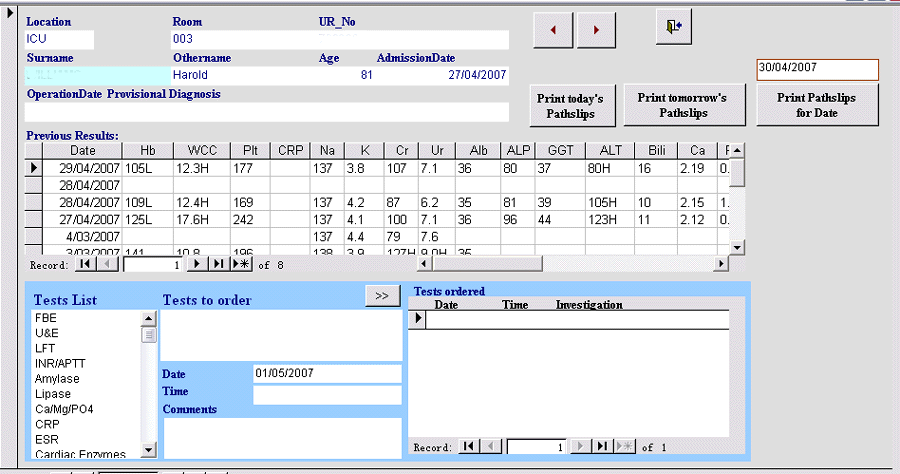
Surname and UR number removed.
The Path Round screen will let you browse through each patients record, see the blood test results they had recently and order new blood tests.
To browse through records, use the arrows on the top right corner of the screen.
![]()
Ordering Tests
To order tests, use the blue section at the bottom of the screen. The blue section allows you to plan the blood tests that you want to order for future dates.
To begin, select the tests you want to order from the Tests List. This list is not exhaustive. You can edit the Tests to order section to manually add/subtract the tests to order.
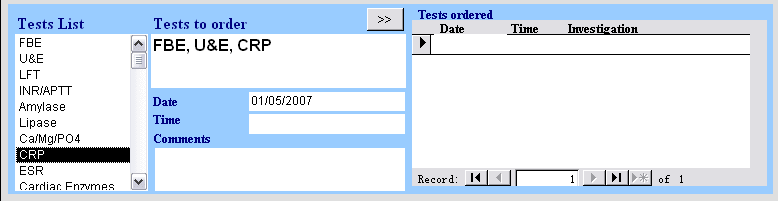
The next step is to specify on which day you want the test to be done. The default date is the next day. There is no need to specify the time, but if you want to you can.
You can also write some comments that will appear on the path slip, for example when you are ordering APTT you can specify whether the patient is on heparin infusion or not.
Once that is are done, press on the![]() button. The new test will then appear in the Tests ordered list.
button. The new test will then appear in the Tests ordered list.
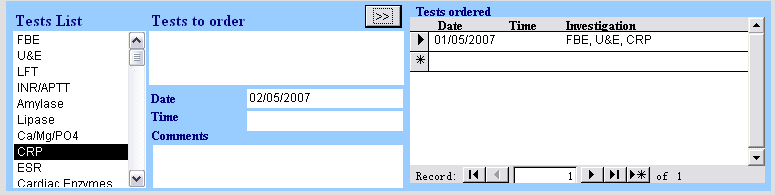
![]()
Printing Path slips
After all tests have been ordered, you can print the path slips by pressing the relevant buttons.
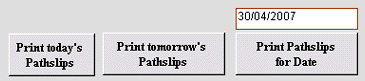
You can choose to print the path slips for today, tomorrow or a specified date.
The path slips will appear in the following format.
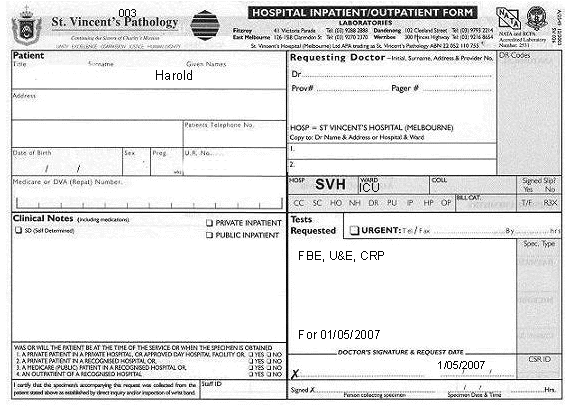
Surname and UR number removed.
To print, just choose menu File -> Print.
Remember you still need to sign the path slips after you have got them printed.
MasterControl database is copyright (c) Dr (George) Yu Xiang, Kong 2007.
DISCLAIMER: MasterControl database is developed as a proof of concept. Use this database at your own risk. Dr Yu Kong will not accept responsibility for any loss loss of data, incorrect data retrieval or incorrect clinical decisions made.