![]() For St Vincent's users click here
For St Vincent's users click here
![]() For RMH users click here (expires Aug 08)
For RMH users click here (expires Aug 08)
Managing Patient Details
Welcome |Setting up | Control Central| Generating daily worksheet | Managing patient details |
Maintaining extra patient lists | Path slips | Extra features | Notes on security | Download | Contacts
![]()
To edit clinical details of each individual patient you need the Browse patient details screen.
You can access the Browse patient details screen through control central.
![]() (see Control Central for details)
(see Control Central for details)
The Browse patient detailsscreen will allow you to browse through the records of all the patients in your unit list.
Alternatively you can click on the first button next to the D/C check box in the patient unit list.
![]()
This will bring you the record for that particular patient.
![]()
The Browse patient details screen
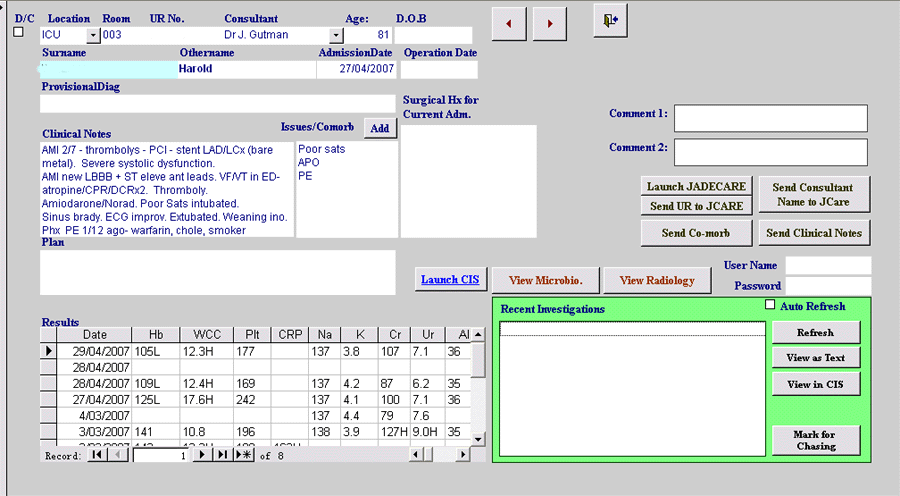
UR number and surname removed
The Browse patient details screen allows you to edit all the clinical details relevant to the patient.
If the person has had surgery the surgical Hx section is automatically filled with details of all surgical procedure the person had during his current admission.
You can also enter a plan and some comments on the patient.
For residents, the comments section is a great place to keep an audit of yourself. You can add details such as inserted an ICC for the patient.
The Recent Investigationssection allows you to view the reports of recent investigations and also mark important investigation reports to chase up. (More information see extra features section)
You can browse between records with the arrow buttons on the top right hand corner of the screen.
Next Section (Maintaining extra patient lists)
MasterControl database is copyright (c) Dr (George) Yu Xiang, Kong 2007.
DISCLAIMER: MasterControl database is developed as a proof of concept. Use this database at your own risk. Dr Yu Kong will not accept responsibility for any loss loss of data, incorrect data retrieval or incorrect clinical decisions made.